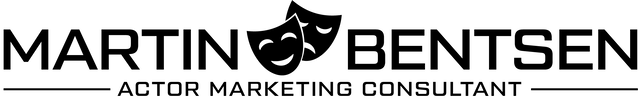|
Technical jargon can be confusing, so I put together this short post to explain the difference between Low and High-Resolution images. First, take a look at the following images. Hard to tell the difference? When images are small on a computer screen, a low-res and high-res image look pretty similar. But not when you start zooming in. Take a look at the difference now, when it comes to fine detail: As you can tell, a high-res image has a lot more detail stored within. It's perfect if you need to crop in on the photo or print it out really big for a poster, flyer, etc. When we shoot, we always send you the High-Resolution versions of your shots so that you can use them wherever you need. But in order to make our website load faster, we only display Low-Res photos on it. If we used high-res photos, the file sizes would be so large that you'd have to wait 5-10 seconds for each picture to load - and on a page with 20 images, that could take a while! Hopefully this clears things up, but if you have further questions, feel free to leave a comment below. Related Article: Headshot Size & Cropping Rules Comments are closed.
|
Note: If you're visiting this site from a mobile phone, the menu option to navigate to other pages is located at the top left of the site. Click this symbol: ☰
|
|
Locations
NY: 2 West 46 Street, Suite 1500 NJ: 611 N Maple Ave., Suite 9 – Ho Ho Kus |
Copyright © 2024 MJB Home Entertainment, LLC